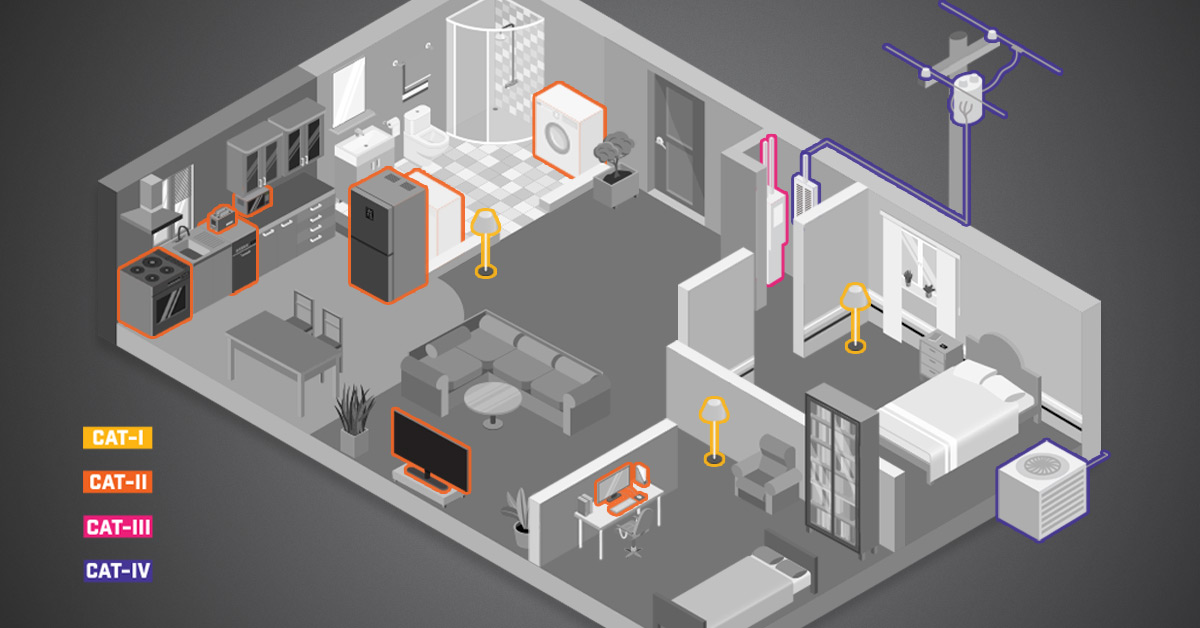You Can’t Afford to Forget ‘FORD’ – 3 Things to Remember During an IR Inspection

If you’re using an IR thermography camera for inspection and data capture, accuracy is key. Whether you’re an experienced thermographer, or new to the game, this is a friendly reminder from FLIR to always remember ‘FORD’ first.
None of these situations are repairable in software or on the camera once a thermal image has been saved:



Next time you’re conducting an IR inspection, keep these parameters in mind to ensure you’ll be able to analyze your images properly: the thermal camera must be in FOcus, taken with the correct temperature Range and at an appropriate working Distance from the target.
While some things, such as thermal tuning and color palette can be adjusted in FLIR Tools with post-processing, the parameters of FORD cannot be changed after the fact and thus are critical to get right before saving any IR image. So, save yourself the time upfront, and always check FORD first:


- Focus—the ‘FO’ in FORD, you must focus carefully before storing an image, because you can’t re-focus later. Just like with any camera, you must optically focus before capturing an image to avoid blurry images, which not only look unprofessional, but also produce inaccurate temperature measurements. To avoid this, always double check the camera’s focus before you take any IR image to achieve an end-result with optimal target focus, because there’s nothing you can do to correct this after the fact.
Good focus=better measurement, that simple.


- Range—the ‘R’ in FORD, the temperatures of the object you plan to measure must be within the range setting you choose prior to capturing your image. While many infrared cameras claim to be able to detect and measure objects from –20°C to 1500°C, they cannot do it within the temperature limits of a single image.
Most modern infrared cameras therefore break up the total temperature measurement specification into a number of defined temperature ranges covering intervals of temperatures that the detector is able to see and image without going into saturation. When an image is saved, all the data within a particular range is captured. Any temperature points which fall outside of that range, however, are not. So, being in the right temperature range before you save an image is critical.

- Distance—the ‘D’ in FORD, always ensure you are at an appropriate distance from your target. In the example above, that distance would be 1.5 meters. This is all about resolution, the ability to resolve areas of thermal detail on an object, but also capture enough information to measure temperatures accurately. An infrared image is made up of pixels, individual detectors that sense infrared radiation. All infrared cameras have limits to what they can resolve of a given sized target at a given distance.Resolution is a function of the number of detectors in your camera and the size, or Field of View (FOV), of your lens. Make sure you get close enough to put as many detectors on your target as possible to ensure the best resolution of your object. If you’re measuring temperature, a good rule of thumb is to completely fill the spot circle on your measurement tool to ensure you’re at the right distance to get the most accurate reading.
If you are struggling to fill the spot circle, but have moved as close and as safely as possible, then switching to a telephoto lens (if available) is another option for better accuracy.
The more you know about thermal imaging, the better your results. Expand your knowledge with free webinars from the Infrared Training Center at InfraredTraining.com/Webinars. If you’re looking for more, ITC also offers professional IR Certification training at numerous locations world-wide.
Learn more about the latest in FLIR Thermal Imaging Cameras at Professional Tools.